There are 3 things you can create on Facebook

- Create a Personal page – You do need to do this first, if only to comply with the FB TOS (Terms of Service)
- Create a Group – Discussed below
- Create a “Page” – Discussed below and probably what you want 😉
If you create a Personal Page that is actually a company page you are in violation of the TOS at Facebook, which they are starting to take rather seriously with all of the privacy concerns raised about their recent changes. It’s rather simple: People have created personal pages to reconnect with old friends and there may be some conversations that is “between them” Unbeknownst to them though is that you have created a company page as a personal page… and they are now “friends” with you. Which means that they are now sharing with industry colleagues information that they may not want to.
You can understand how this can very very quickly harm your brand. Don’t do it. If you have already please feel free to contact me and I’d be happy to discuss how you transition your “Friends”.
The real decision is Page vs. Group:
Pages vs. Groups: How to know which to use
Personal vs. Corporate:
Due to their security features, and size limitations (only groups under 5,000 members can send email blasts), Facebook Groups are set up for more personal interaction. Groups are also directly connected to the people who administer them, meaning that activities that go on there could reflect on you personally. Pages, on the other hand, don’t list the names of administrators, and are thought of as a person, almost like a corporate entity is considered a ‘person’ under the law.
Facebook considers groups to be an extension of your personal actions. When you post something as a group administrator, it appears to be coming from you and is attached to your personal profile. Alternately, Pages can create content that comes from the Page itself, so that content doesn’t have to be linked to you personally.
Update: Also one key difference is that Pages are indexed by external search engines such as Google, just like a public profile while Groups are not.
Email vs. Updates:
As long as a group is under 5,000 members, group admins can send messages to the group members that will appear in their inboxes. Page admins can send updates to fans through the Page, and these updates will appear in the “Updates” section of fans’ inboxes. There is no limit on how many fans you may send an update to, or how many total fans a Page can have.
User Control:
Groups offer far more control over who gets to participate. Permissions settings make it possible for group admins to restrict access to a group, so that new members have to be approved. Access to a Page, however, can only be restricted by certain ages and locations. Again, this makes groups more like a private club.
Applications
Pages can host applications, so a Page can essentially be more personalized and show more content. Groups can’t do this.
Moderation
Neither Groups nor Pages have great moderation features. They can both be a little granular as to how things get posted, who can post, and what kind of media can be posted, but that’s about it.
If someone posts spam on your Group or your Page, you have to remove it manually, and you can also remove specific members

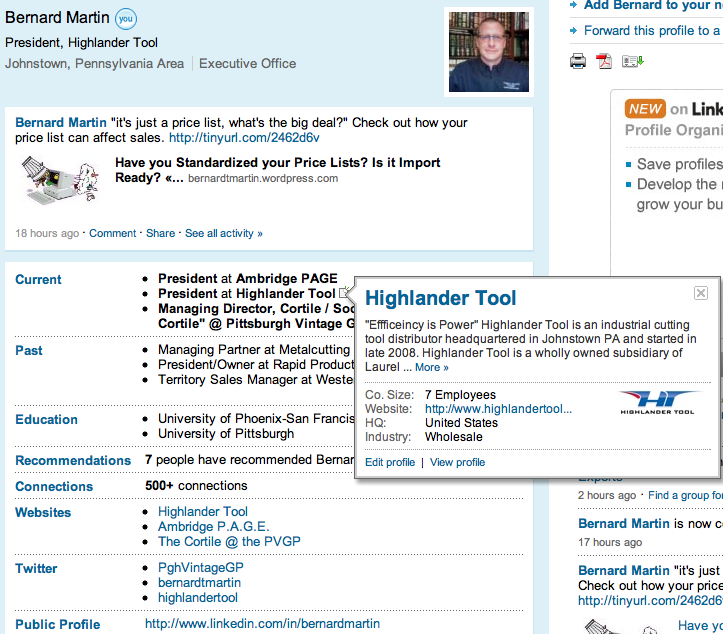
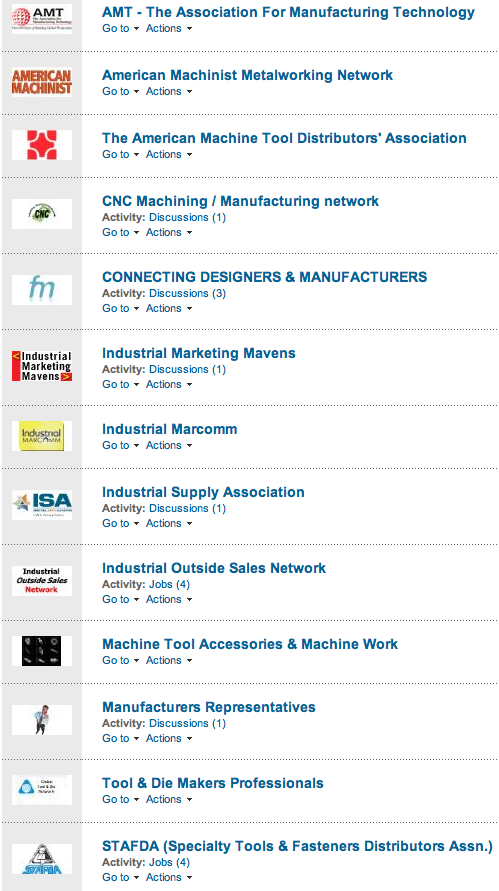
 RSS Feed
RSS Feed