I’m realizing that many of the folks connected to me only have a few connections, incomplete profiles and probably aren’t getting much out of LinkedIn. In this posting I’m going to explain what social media outlets we chose as an industrial distributor. I’ll break this down into the social media categories, and then walk you through some of the basic steps of getting started. I also try to give you a time estimate of how long it will take you to get the “basics” in place.
Out of all the social media sites available we chose FOUR outlets. Hopefully after you are done with all three parts of this posting you’ll feel less like the blind men discovering the elephant.
- YouTube
LinkedIn (Total Time: 15-45 minutes, depending on your profile)
LinkedIN Basics
View more presentations from Concept Hub, Inc.Getting started with LinkedIn is very simple, and, since you’re probably reading this from my LinkedIn profile connection you probably have at least the start of your profile complete. Regardless, take a look at this slideshow and make sure that you haven’t missed anything.
As I’ve mentioned before, I’ve been on LinkedIn since my neighbor told me about when she was a beta tester (Thanks Cindy!) It’s been interesting watching it evolve and content features been added. However, that’s also a problem. New features get added that are great and you don’t always know about them until you see the changes in your other contacts. Which is a another good reason to look at your connections 😉
Ok, watch the slide show in the link above, Complete the basic steps and then we’ll move on. If you haven’t watched it yet.
——————-> LinkedIN Basics
Setting up Your Company Profile. Here's Why it's Important
| Slide 29 & 30 are the ones that you should take a close look at. If you haven’t set up your Company Profile DO IT! Once it’s complete you’ll have a great mouse-over feature so people can find out more about your company. I’m constantly surprised how many business owners in my connections have never take the quick 5 minutes to create this free advertising spot. |
Having your company profile in place is important for Groups. But before we dive into groups, look again to the right and notice the”Connections” area of the upper profile. You already know that you can click on the Connections to see who you might know in your friends connections. This is afterall a social network.
If you where to scroll all the way to the very very bottom of my profile you would find the following statement. The items in bold are the important part.
As it was explained to me when I first learned about LinkedIn: “It’s like a networking group based upon the “Six Degrees of Separation”
Wikipedia says: “The LinkedIn professional networking site operates on the concept of how many steps you are away from a person you wish to communicate with. The site encourages you to pass messages to people in your network via the people in your 1st-degree connections list, who in turn pass it to their 1st-degree connections.”
LinkedIn has blossomed into a very useful business tool with Groups and Answers sections, but the basic premise of the site is whom do you know that I know, how can I help you network and conversely how can you help me network.
That said, I am wary of people whom I link to who have their connections locked down. IMHO, it flies in the face of the very basic concept of LI as a networking tool. If you invite me to connect, and your connections are closed, I will send you an email in this regard.
You may have your reasons for locking your connections and I certainly respect that. I feel that I am connecting with people whom I respect and who I may contact one day with opportunities for their professional advancement or, conversely, whom I might contact with a question. For that reason I will only maintain connections with those people who make their connections available to their 1st level” contacts."
Groups (Total Time to find & join: 5 minutes)
| “Join industry groups. Search for and join industry-related LinkedIn groups , even if there is no activity within them. The icons for those groups will show up on your profile which tells people at a glance that you are involved in your industry and presumably knowledgeable about it. It also creates a connection between you an anyone else who is a member of that group. If the group is active, join in the conversation where appropriate. This is an opportunity to demonstrate your expertise.” I’ve recently had a discussion with several fellow members of the ISA – Industrial Supply Association about the groups function. Several fellow members are connected to me but are not in any of the groups. There’s a conference next weekend and there’s some wonderful dialogue taking place within the group. Connections are being made. I’ve been in the situation before. I’ll run into two people who I know at an event. One of them will pick up a conversation that we’ve been having online. Finally, a question is raised by the other person, who we are both friends with “When did you guys talk about all this?” We explain that it’s all online via a GROUP. “Hey, maybe you should join it, You’re a member aren’t you?” |
Starting your own Group
If you start a group. Your Invitation Filtering should look like what you see above. Otherwise, your members aren’t going to be able to connect with you. There’s some great ideas on creating and managing your own LinkedIn Group at Mashable “8 Tips for Managing a LinkedIn Group” The list is below and the details are at the link. It’s worth delving into if you want some more information.
- Use a Personal Touch
- Lay Some Ground Rules
- Praise the Good, Deal with the Bad
- Help Your Members Promote Themselves
- Add Some News Feeds
- Facilitate Connections Outside of LinkedIn
- Take a Poll
- Promote Your Group
One final note on Groups. If you start a group be prepared to support it and get responses. If you watched the Facebook F8 video above you’ll hear about a problem called the “rule of 5” If someone comes into your group and they don’t see 5 people they know they’ll probably not participate. So if you’ve got a email list of the members you want to invite, send them all an invite to LinkedIn, followed by an invitation to join the group.
Social media is about connecting and building relationships – talking to people. Taking part in discussions gets you noticed as well as keeps the conversation going and the sharing of information, viewpoints and knowledge
So, for goodness sake, if you start a group and ask questions and topics start rolling for goodness sake answer and respond!
I hope that you found this informative. Please feel free to add any comments. I know I’ve barely scratched the surface of Linkedin so if you have some observations or insights please feel free to leave a comment (and yes, I’m working on unlocking it so your comments post immediately but I’m still learning about all the WordPress functions so bear with me)
Thanks for reading 🙂

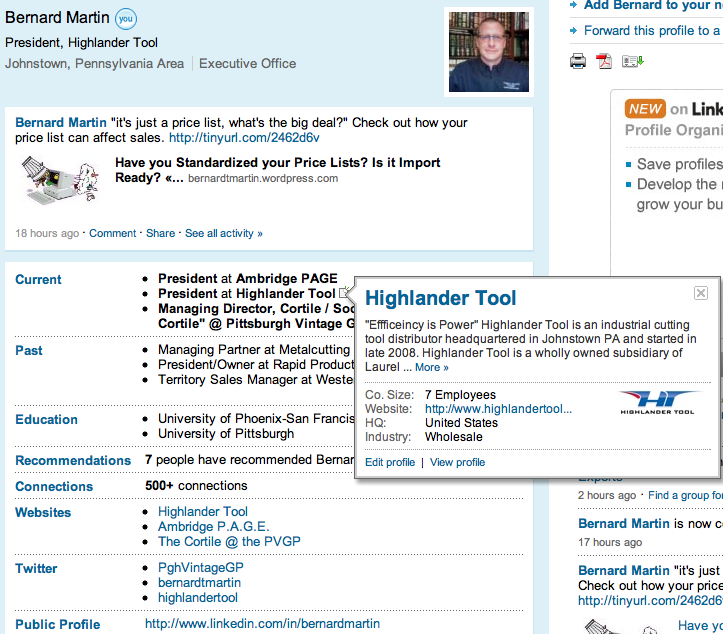
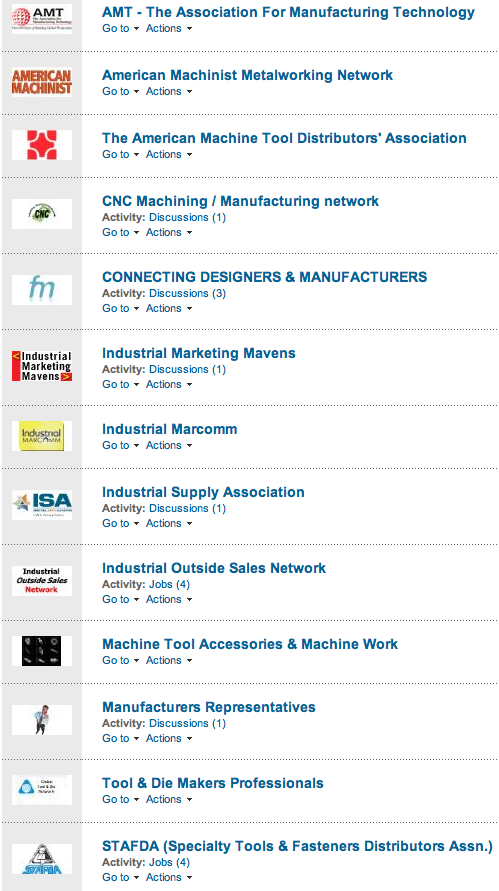
 RSS Feed
RSS Feed