Presented by: Jessica Lee’s Entrepreneurial Thrusdays
Co-host Bernard T Martin, www.rpmconsultants.us/President, Rapid Production Marketing
Thomas Buell, Jr., APR, Director of Marketing
Global Pittsburgh
Improving the region’s global competitiveness by creating long-term relationships connecting the Greater Pittsburgh community with international leaders and influencers.
Brian Tamburro, Senior Director for Strategic Initiatives,
CED Faculty & Staff : Carnegie Mellon University’s Heinz College
Center for Economic Development Carnegie Mellon Heinz College.
CED affiliated faculty and staff serve as advisors and administrators for CED system synthesis projects. The knowledge, experience, and interests of the faculty reflect the Heinz College’s interdisciplinary approach to policy analysis. Individuals have engaged policy and management questions in economic development and its related domains from a variety of disciplinary vantage points, with a variety of tools, in a variety of roles including researcher, practitioner, and policymaker
Steven Murray, Senior International Trade Specialist
U.S. Commercial Service
The U.S. Commercial Service in Pittsburgh is your first stop on the road to exporting success. With over 30 years of experience assisting Western and Central Pennsylvania exporters, our trade specialists provide you with the knowledge and support you need to start or expand your export markets.
Getting Global-burgh from Bernard Martin on Vimeo.

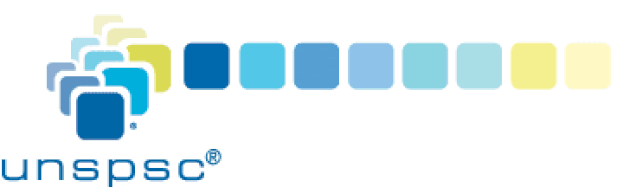
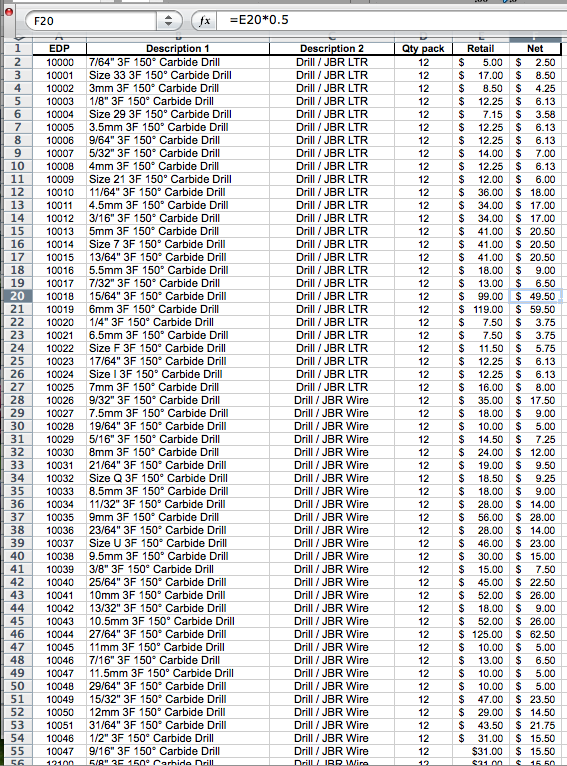


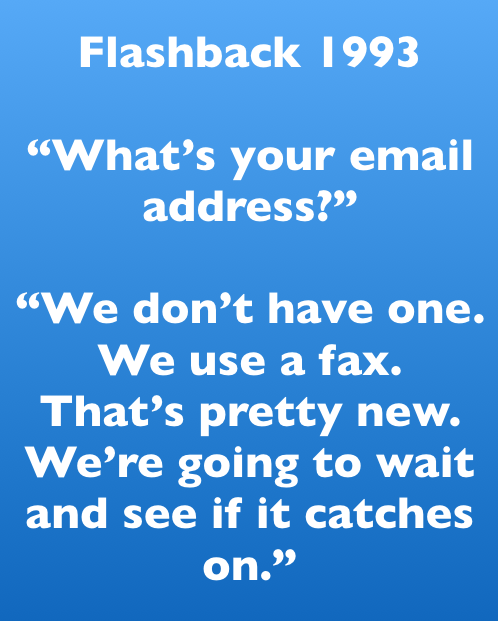
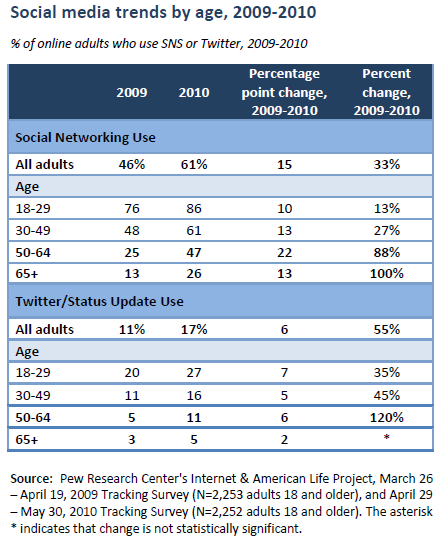
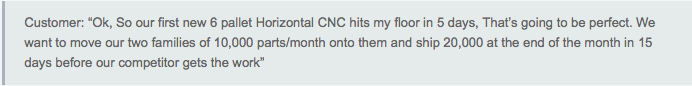

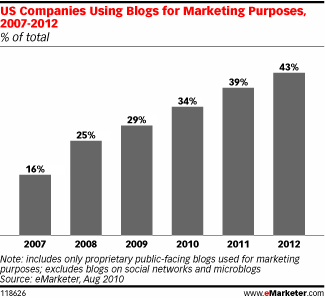
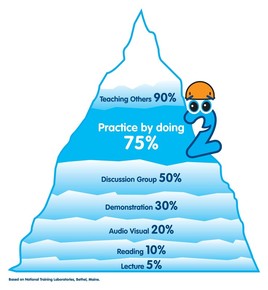
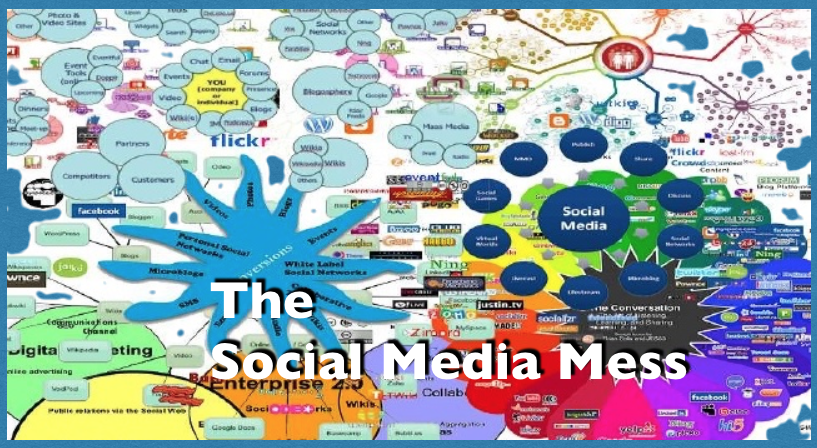

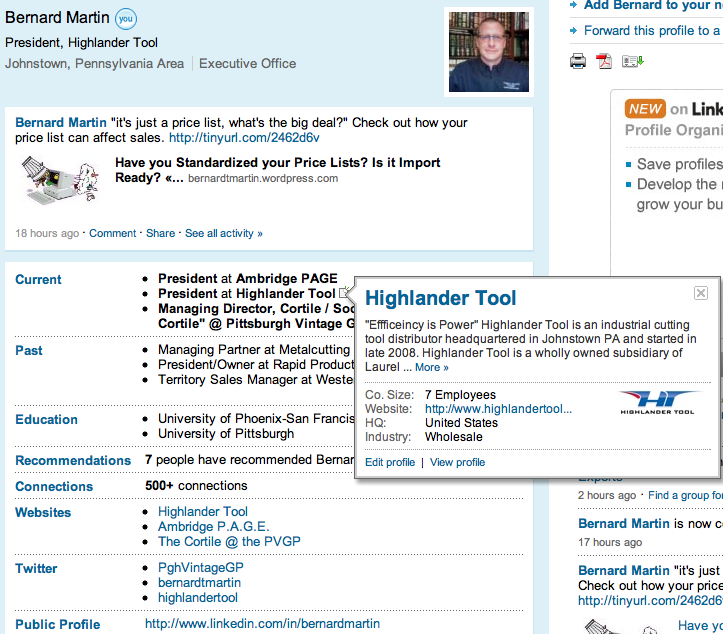
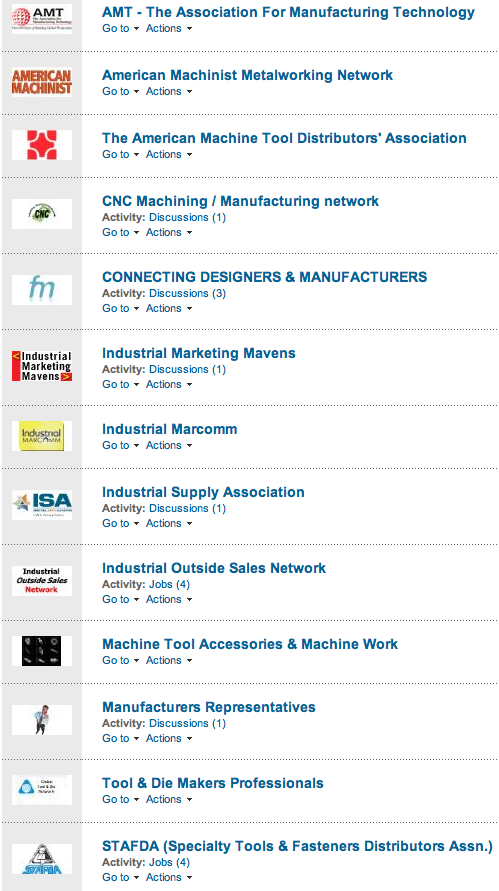
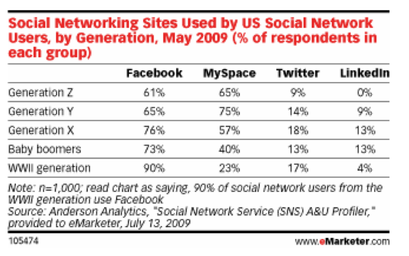

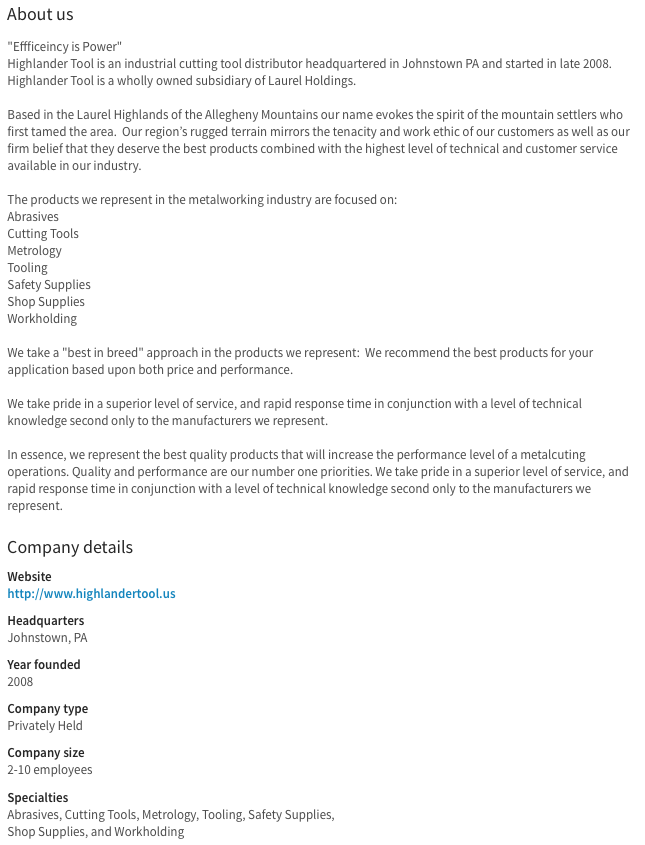
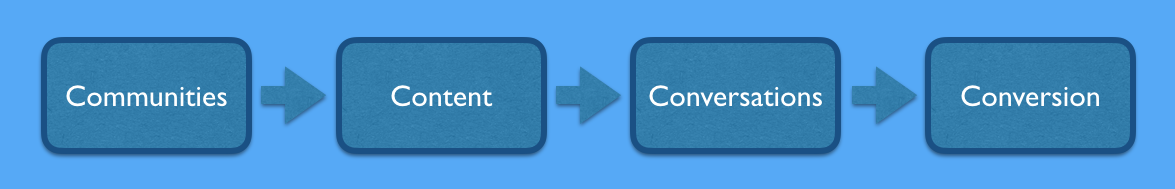
 RSS Feed
RSS Feed