Simple! "There’s an APP for that!” Well, actually, there are a multitude of application dashboards so that you can see ALL of your social media sites.
Realize that the heavy users of Social Media are NOT online every minute. They have done several things, which are very important to be aware of, as you ponder social media marketing:
In all reality you can only be in one place at a time. Different users will be using different channels at the same moment. You notice that when you channel surf on TV that you see the same commercials sometimes? It’s just like that. In order to maximize your exposure you “connect” the sites to each other so you don’t have to post the same thing over and over again.
Remember when I explained that Twitter was a “junction box”? This is how it “connects” Twitter
permits the sharing between sites better than most any other social media site.
Here are a couple of examples of dashboard app’s:
- Co-tweet
- Hootsuite
- MarketMeSuite
- Seesmic
They have Pre-programmed “Tweets” and announcements.
If you already do a newsletter email or product announcements electronically, you have content to use.
Two very good examples of how this can be done is to take a look at Criterion Machine Works or TechniksUSA Blog sites. Once a blog is posted it is automatically tweeted, posted on their Facebook page and appears in a number of social media outlets.
...Automatically
The Blogs can be programmed to post at a given time and, once the switch is flipped on the timer, everything else happens seamlessly.
That however, is not where it ends. Unlike just sending it out there and hoping people read it, now your customer can interact back with you.
Think of social media like your cell phone. You should check it a couple times a day with your dashboard application and see if you have messages, comments, or questions and then “engage” the customer in some “conversation.”
Measuring ROI
In fact, some of the dashboard applications I mentioned earlier have the measurement tools built right into them. Measuring is actually pretty easy.
Without going into a tremendous amount of detail on measurement tools, be aware that the list of measurement tools practically exceeds the number of social media outlets that exist. Just for Twitter there are sites like Analytic.ly, Twifficiency and Twitteranalyzer.
Facebook has built-in analysis tools for their Page. Your ROI is really going to be determined by what you put into the effort.
Just like a salesperson, the more you engage, the more return. If you sit in the office and just send out emails and don’t follow up to engage into the conversation not much is going to happen. “Engaging” is the key to ROI and the analysis tool sets are all going to measure this kind of activity and report on it.



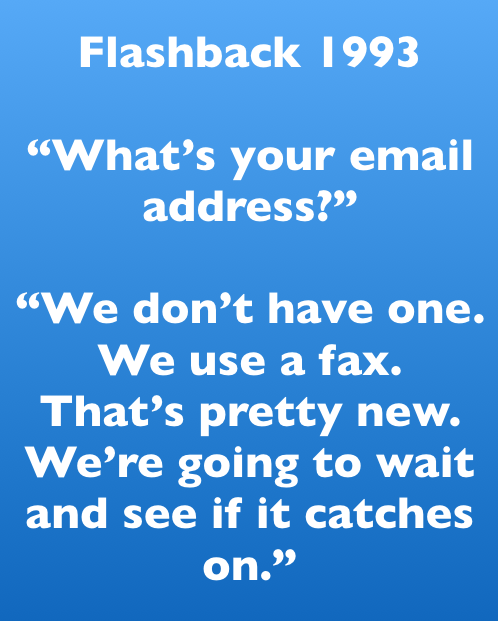
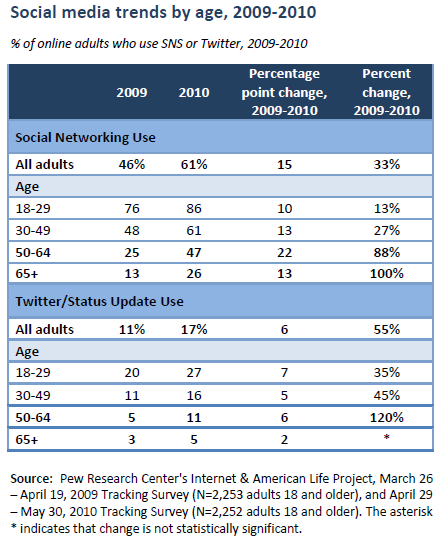
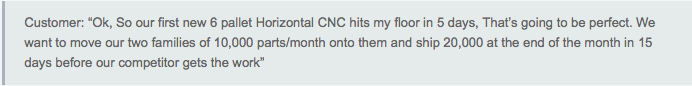

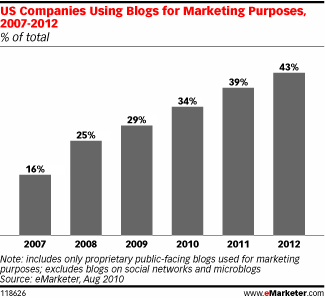
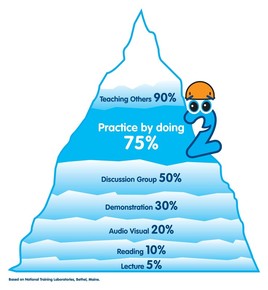
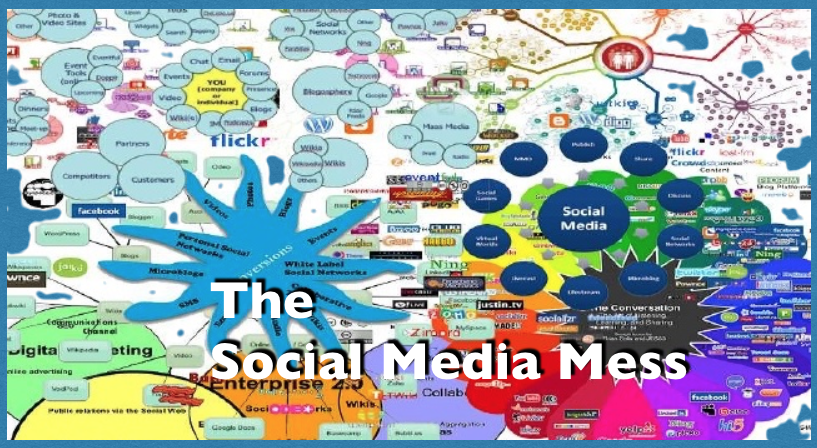
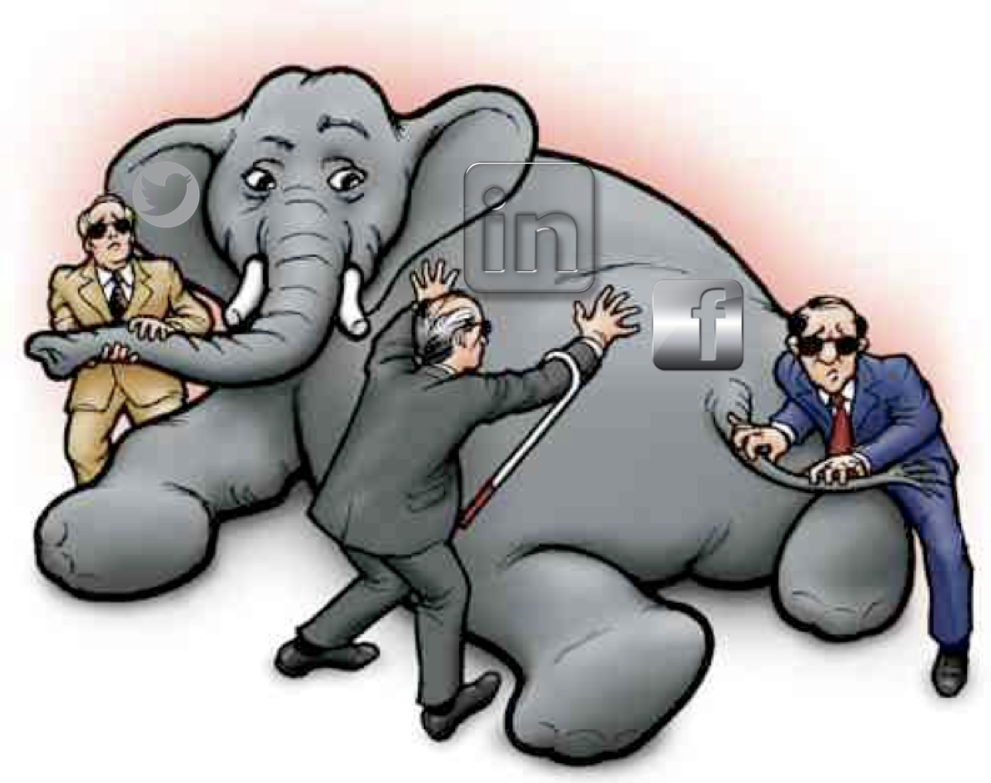

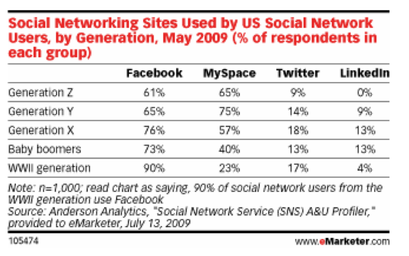

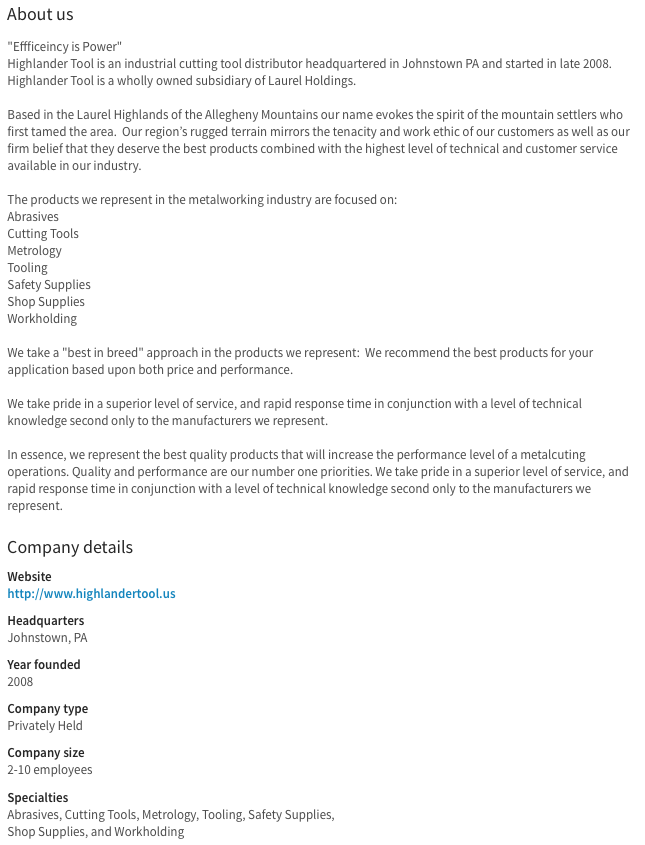
 RSS Feed
RSS Feed